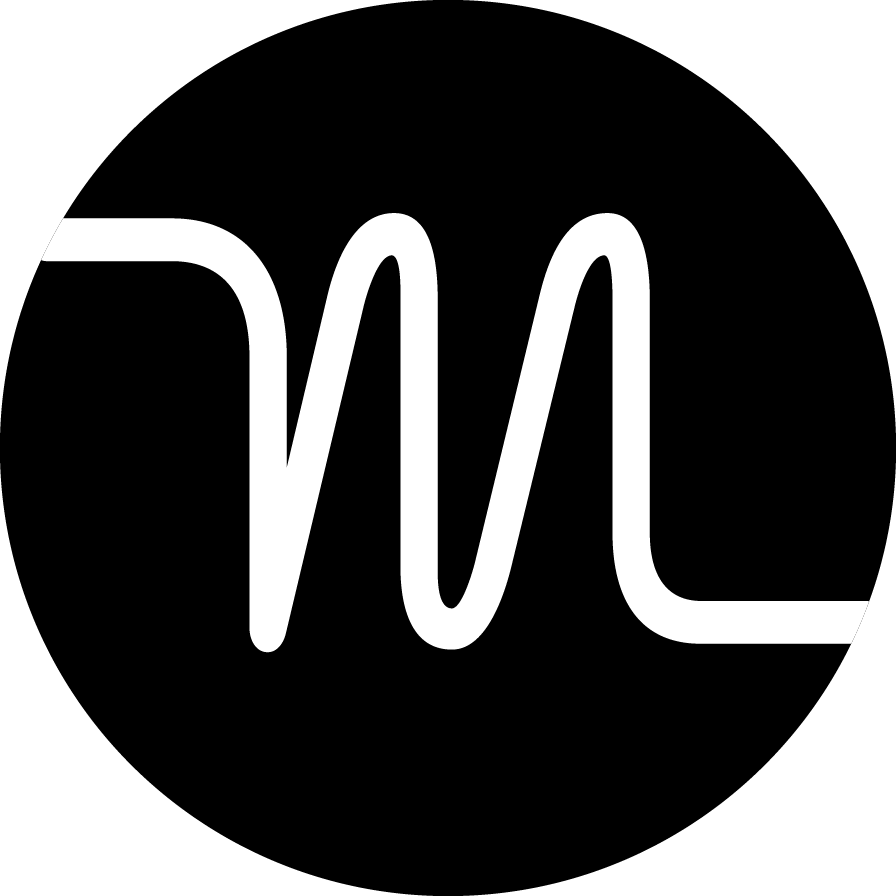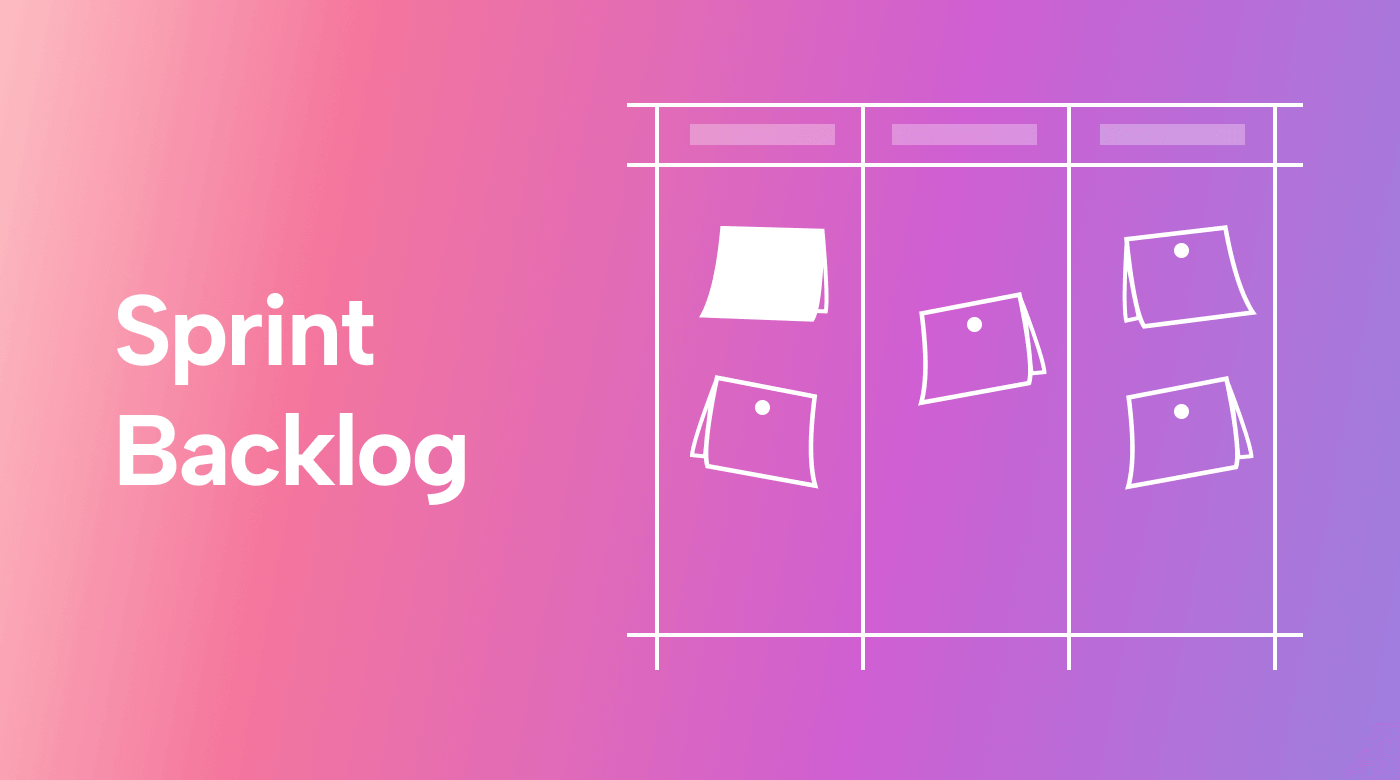Are you aware of what your employees are doing all day?
For example, you know they’re assigned to an important project, but do you have a solid handle on how much time they spend on it?
If not, then it’s time to look at the benefits of time tracking.
This article looks at why time tracking is so useful and how it can help you and your team accomplish more in less time. It also offers best practices to help your organization start time tracking today.
What is time tracking?
Time tracking is the process of noting and recording how employees spend their time in the workplace. It includes the total frequency and amount of time they spend working on specific tasks and projects. It may also show the billable hours devoted to specific clients or time spent on other tasks, such as reading or responding to emails.
With time tracking, business owners can see at a glance which projects or customers consume the most employee hours.
Time tracking differs from time management in that it shows how your employees use their time rather than the techniques they employ to get the job done. It’s also distinct from time-tracking systems used to calculate wages for payroll.
Here’s why you should consider implementing a time-tracking process in your business:
15 proven benefits of time tracking
Here are 15 of the top advantages of time tracking:
1. Boosts productivity
Time tracking has a positive influence on productivity. Noting when and how employees allocate their time allows you to make adjustments for the future.
For example, employees can identify their most productive activities and how much time they regularly spend on them. Managers can determine whether individual workloads should be adjusted in response to whether an employee needs more or less time for a particular project.
Time tracking also reveals workplace inefficiencies.
 |
For example, 68% of employees report not having enough uninterrupted time to focus on critical projects or work tasks during the average workday. With time tracking, you can clearly see if you need to make changes to create blocks of uninterrupted time. You might also decide to eliminate less important activities from their schedules.
2. Provides transparency
Employees who track their time have nothing to hide. Workloads and schedules are clearly outlined, with each hour is accounted for.
Since employees and managers know what activities take up their time, they can adjust or redistribute workloads among team members to maintain equity.
Most employees have a sense of how they spend their days, but a time tracker also reveals the hours they devote to time-consuming or less critical activities.
Hidden tasks also emerge with employee time tracking. For example, employees might not realize how much time they spend commuting between different customer locations.
Understanding employee workloads can improve job satisfaction and well-being. In fact, how employees experience their workload is a bigger factor in reducing the risk of burnout than the total number of hours worked.
3. Promotes accountability
Transparent workloads improve employee accountability. No employee wants to admit to spending too much time on non-critical tasks.
Revealing how employees spend their hours ensures they are held accountable for completing their tasks and projects on time.
Incidentally, time tracking also reduces the impact of time theft. Some instances of time theft may be accidental, such as taking care of personal issues or checking out social media on a too-long break. These smaller issues can be easily resolved once recognized.
 |
When time tracking is implemented, explaining more significant or flagrant issues that result in time theft, such as routine buddy punching or rounding up on timesheets, is much more complicated.
4. Increases profitability
Businesses with time-tracking systems enjoy boosts to their bottom line.
Employees who track their most profitable activities and how much time they spend on them know if they’re achieving critical goals. Project managers can determine whether the team is using its time effectively to meet deadlines and address potential bottlenecks.
Management is in a position to reduce or eliminate inefficient processes and distribute resources more effectively based on time-tracking data. In addition, they can resolve issues with over- or under-staffing projects.
5. Streamlines billing and payroll
While time tracking is separate from payroll, HR personnel or managers may use the information they glean to make various processes more efficient. For example, timesheet breakdowns typically include attendance rates. If a project stalls, noting employee absences and the number of hours lost allows you to make proactive adjustments.
Payroll can also use integrations to reduce the amount of time and effort required from personnel to track down necessary information. For example, time tracking indicates the amount of total time employees devote to each customer. As a result, customer invoices, including purchases, deliveries, and returns, show improved timeliness and accuracy.
6. Prioritizes workload
With so many activities, events, meetings, and tasks gobbling up the workday, it can be difficult for employees to prioritize their time effectively.
Time tracking analyzes how wisely employees spend their time during the average workday. Employees can see where they need to make adjustments, cutting down on the planning needed to create or tweak their schedules.
 |
If you’re ready to ramp up your efficiency even more, turn to Motion. The Task Manager takes each of your tasks and schedules them for your day based on their priority level, deadline, and the amount of time you have available. Plus, if an emergency pops up, Motion automatically adjusts your schedule to keep you on track.
7. Guides clear goals and objectives
When you know where to spend your time, you’re in a better position to estimate how much time you need to achieve your goals.
With time tracking, you can revisit past projects to guide your planning. Estimate the timelines required to complete your primary goals and break those goals down into smaller objectives.
Based on your time estimates, you can determine the ideal number of employees needed to achieve the goal and their workload capacity. This information makes it much easier to set reasonable deadlines.
8. Enhances project management
Time tracking supports improved project management processes, too.
Project managers juggle multiple steps, tasks, and deadlines at once. They also manage many different team members and their associated roles, responsibilities, and assignments.
With time tracking, these individuals can see who is working on each step of a project and how much time they’re spending doing so. They can determine whether certain members are lagging and whether workloads should be adjusted to ensure the project stays on track.
 |
Motion’s Project Manager can streamline your workflow even further.
Put in your project details and let Motion do the rest. Motion’s AI measures how much each team member can accomplish and provides each one with a customized, prioritized schedule. You can check on projects in real time, too, so you immediately know their status and who, if anyone, needs guidance.
9. Gathers actionable feedback
With time tracking, you can get the employee’s perspective on how and where their time is best spent.
You may also find evidence to drive regular one-to-one check-ins or annual employee performance reviews. For example, you may discover an employee has proven particularly valuable to the completion of a project and allocate their future workload accordingly.
Time tracking also helps identify which projects are most profitable and which are good candidates for elimination.
10. Encourages informed decisions
Accurate time tracking provides management with straightforward data to plan future projects.
For example, a project manager might discover that a team member was devoting too much time to a less important project and reassign the role accordingly.
Time spent wisely is connected to better project outcomes, consistently met deadlines, higher revenue, and improved customer satisfaction and loyalty.
11. Reduces managerial oversight
Research shows that employee productivity, morale, and trust are negatively affected by constant micromanagement. The good news is that effective time tracking takes micromanagement out of the equation.
Employees are responsible for tracking their time without worrying about their supervisors continuously hovering nearby or peeking over their shoulders during the workday.
12. Motivates your team
Seeing the results of your efforts in black and white is a powerful motivator.
Employee engagement is a strong indicator of productivity and job satisfaction, yet it’s declining in the US. Only 34% of employees report feeling engaged at work, having a sense of connection to their organization, and fully understanding their roles and responsibilities.
 |
With time tracking, employees can tie their efforts directly to project results, organizational goals, and customer satisfaction. Time tracking and performance outcomes can also be tied to promotions, raises, and more job responsibilities and professional development opportunities.
Along with time tracking, consider whether employee engagement tools would be helpful.
13. Helps retain your top talent
Time tracking ensures you identify, recognize, and reward your top performers. You immediately see who is working at high levels and who might need extra training, development, or motivation.
No one wants to be the last to cross the finish line. Transparent processes incentivize team members, especially those in more competitive work environments.
14. Eliminates the unnecessary
By tracking employee time, you can drastically reduce — or even outright eliminate — non-productive activities.
For example, many employees cite too many meetings (and insufficient focus time as a result) as a top time-waster. Frequent and inefficient meetings are a significant drain on overall worker productivity. With time tracking, you can start narrowing down these inefficiencies and boost motivation and productivity.
Support your employees by shifting to software that automates tedious tasks. Motion creates your ideal schedule, letting you devote your attention to more pressing matters.
15. Supports work-life balance
Work-life balance is a priority for most workers.
 |
Monitoring how employees spend their time helps you to spot those at increased risk of burnout. While 76% of employees report feeling burnt out sometimes, you don’t want this to be a constant.
Check how much overtime they’ve done and whether they use their scheduled breaks and lunch periods for their intended purposes. Support paid time off requests when possible and check in with employees regularly about their schedules to ensure their work lives feel balanced with their personal lives.
Best practices for time tracking
If you’re ready to start tracking employee time, consider these top strategies for success:
Make time tracking consistent
Complete your time-tracking-related tasks regularly. If you wait until the end of the week, you may be reluctant to tackle it — especially if it feels overwhelming to catch up — and your accuracy may decrease as a result.
Make the process easier by creating recurring tasks in Motion to help you stay on track.
Make time tracking easy
Don’t overcomplicate your system with numerous acronyms or activities. Color-code activities or provide quick, reusable descriptions for reference.
Don’t set expectations of tracking every minute, either. For example, if employees are asked to note each time they refill their coffee cup or take a bathroom break, it’s easy for them to lose resolve.
Make time tracking automated
While manual time-tracking options are available, they are typically time-consuming. Use time-tracking software to track and analyze your time and generate actionable insights. Check for integrations, too, so that you’re not duplicating your work.
Review your time tracking system regularly
Lead by example. Show your employees the company’s time-tracking system and how you track your own time using it. Ask them for feedback and respond promptly to any issues regarding the system’s ease and efficiency.
Set clear guidelines and expectations for time tracking, along with clear plans to revisit and revise as needed.
Streamline your workflows with Motion
Now, it’s your turn to reap the benefits of time tracking. Experience boosts in productivity, profitability, and employee motivation company-wide.
Why not streamline your time-tracking processes with Motion? The Task Manager uses AI to create the perfect schedule, seamlessly sorting tasks around meetings, events, and other to-dos. Even better, Motion automatically handles emergencies by rearranging tasks based on your priorities, helping ensure you never miss a deadline.
See how Motion can work for you by signing up for a 7-day risk-free trial today.