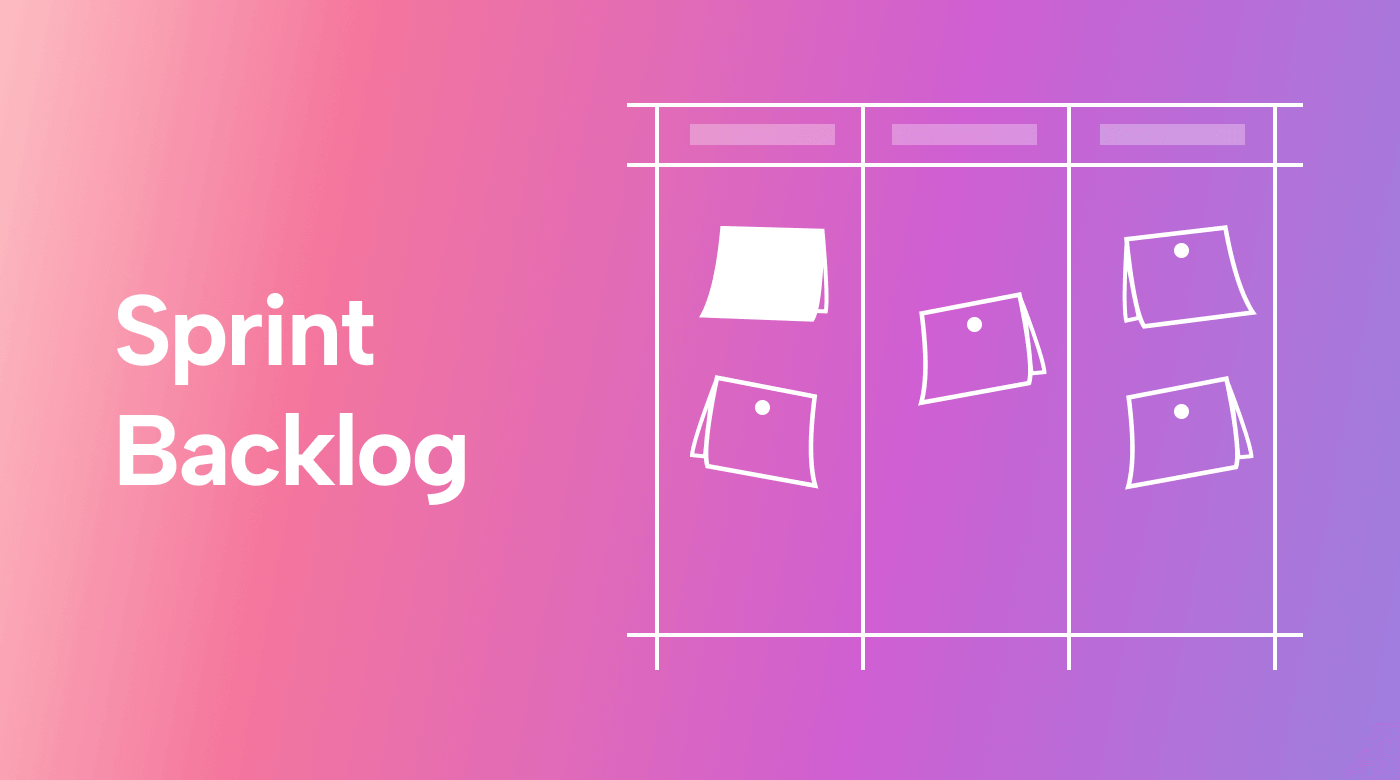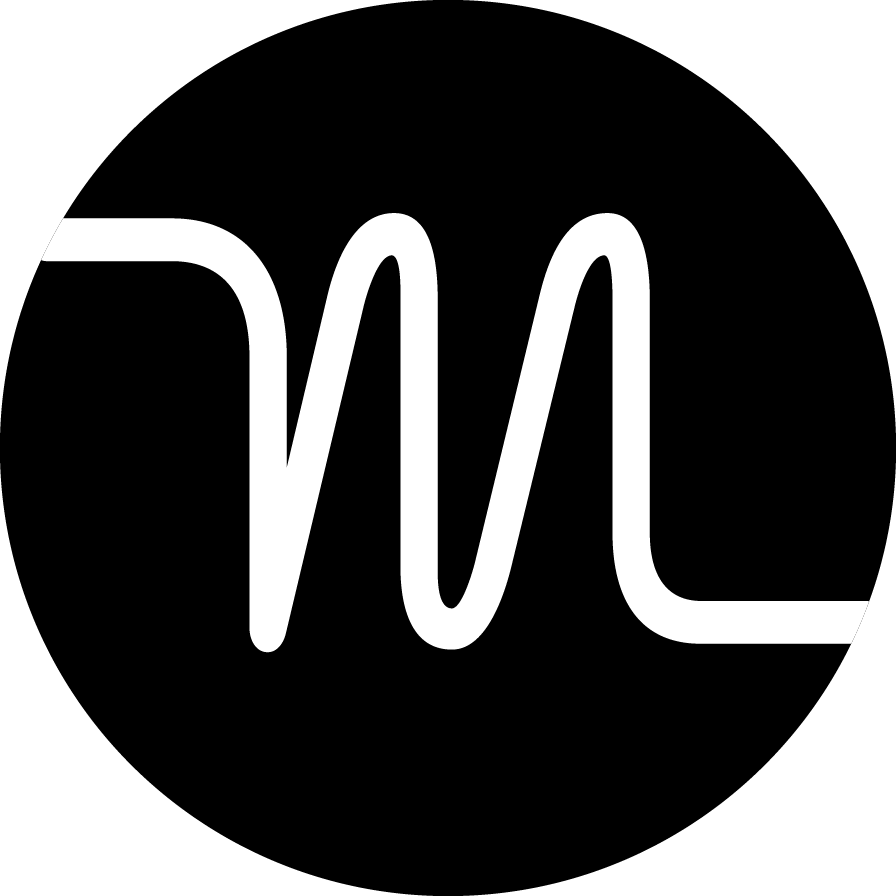Two-thirds of organizations admit that fewer than half of their projects get completed on time.
If you’re running a business, keeping customers happy is almost impossible if you consistently deliver late work. Nobody likes unreliability.
Due date tracking software helps you stay on top of upcoming deadlines. It notifies you of upcoming milestones so you stay accountable for managing your time and projects.
But how do you choose the right due date tracker for you? Let’s explore some of the top tools available and how they can help you stay on task.
What are the benefits of due date tracking software?
Fewer than one in five workers have a proper system to manage their time effectively. As a result, 80% feel out of control at work, struggling to keep up with deadlines and stay productive.
 |
Due date tracking software helps to overcome this common issue by providing a structured solution to keep you on track with your deadlines. Here’s how.
Fewer missed deadlines
Due date tracking software gives you a clear overview of deadlines in one centralized place.
It also automatically reminds you of upcoming milestones. Automated reminders make sure nothing slips through the cracks, notifying you ahead of time to minimize stress and reduce the chance you’ll miss a deadline.
Increased accountability
Centralized deadlines give you one source of truth that shows who's responsible for what and by when.
Each team member knows the expected timelines for their responsibilities, encouraging individual and collective productivity. This clarity nurtures accountability in your teams, and everyone knows who they need to talk to if something is lagging behind.
Improved time planning
Due date trackers make estimating and planning time easier.
Since your teams can identify when each project phase is due, they can better allocate time and resources to meet those deadlines. This reduces last-minute rush jobs and makes sure project timelines are more realistic.
Clear progress tracking
Some due date tracking tools come with progress trackers to show you how far a task is from completion.
Tracking project progress in real-time allows teams to make necessary adjustments to deadlines or reallocate resources to help team members complete tasks on time.
Better resource management
Tracking due dates centrally helps you understand which resources are available and when. You can see exactly when each team member is finished with their task and available for the next.
Is there a team member lagging behind? Use the progress tracker to recognize where to allocate more resources to help team members meet their deadlines.
Cost savings and customer satisfaction
Late projects cost money. You might have to refund the customer as an apology or pay staff to work overtime. Due date software helps you reach deadlines on time to avoid these costs.
Not only does this save on unnecessary outgoings, but it also keeps customers. When jobs are finished on time, happier customers will be prepared to use your services again.
Top 6 due date tracking software
A good due date tracker helps you prioritize your daily activities so you’re working most effectively toward your deadlines and your deliverables are never late.
Here are some of the best tools out there to help keep you on track.
1. Motion: Best for automatic tracking and deadline prioritization
Motion is more than your run-of-the-mill due date tracking software.
It’s an AI-powered executive assistant that automatically prioritizes tasks and optimizes your schedule. Not only does it automatically notify you of all due dates coming up, but your tasks are efficiently organized so you never miss a deadline.
 |
What sets it apart: Unlike traditional due date trackers, Motion uses sophisticated machine learning algorithms to analyze your workload, availability, and task urgency. It automatically organizes all tasks and deadlines into a perfectly optimized schedule. Plus, its AI-powered system adapts to changes instantly. So, even if a deadline changes, you’ll always stay on track.
Who it’s best for: Motion is ideal for busy teams and professionals juggling multiple due dates simultaneously. If you’re losing copious time to manual planning and you crave scheduling efficiency, Motion helps everyone nail their deadlines on time, every time.
Pros:
- Prioritizes tasks based on due date urgency and personal availability patterns
- Automatically adjusts when deadlines or priorities change
- Automatically schedules entire teams to meet collaborative deadlines
Cons:
- Not specialized to particular industries, like accounting and tax management
Pricing: Motion starts at $19 per month for individuals and $12 per user per month for teams.
Free trial: Yes, there’s a 7-day free trial.
2. Deadline Tracker: Best for simple team tracking
Deadline Tracker is an easy-to-use due date platform to organize, prioritize, and track deadlines from a single dashboard.
Users enjoy intuitive setup, color-coded tracking, and centralized deadline overviews to quickly understand where each task fits into the wider picture.
What sets it apart: Deadline Tracker helps you prioritize work with its 'open periods' feature. This tool helps you understand when tasks are due and when you can and should realistically work on them.
Who it’s best for: This software is perfect for teams managing multiple deadlines across various projects. Its tiered access makes it easy for managers to monitor team progress so no deadlines slip through the net.
Pros:
- All-in-one dashboard for tracking deadlines
- Automated, customizable reminders to keep everyone on-task
- Manager overview features enhance accountability
Cons:
- No access on mobile
- No task dependencies
Pricing: Deadline Tracker starts with a free, limited tier designed to trial the product. Paid plans begin at $15 per month for individuals.
Free trial: There’s no free trial but a free tier to test the product
3. Microsoft To Do: Best for existing Microsoft users
Microsoft To Do is a simple, free-to-use to-do list tool within the Microsoft ecosystem.
While it’s not due date tracking software per se, it allows you to add tasks to a to-do list and add due dates to track those tasks. It syncs well with Outlook Tasks, helping to streamline your workflows and manage deadlines in a single platform.
What sets it apart: For teams already using the Microsoft ecosystem, it’s an affordable and coherent choice requiring limited extra training. It integrates directly with Microsoft tools to consolidate tasks and emails in one platform to boost productivity for Microsoft users.
Who it’s best for: This tool works best for teams already investing in Microsoft products. It offers an easy way to align your tasks without paying extra money. It’s particularly well-suited to teams that rely heavily on Outlook for email and calendar functions.
Pros:
- Free to use if you have a Microsoft account
- Syncs with Outlook Tasks to consolidate task management
- Both accessible and user-friendly
Cons:
- No advanced features like custom view, progress tracking, or prioritization
- Can’t add details to subtasks
Pricing: This tool is free, but you’ll need a Microsoft account to use it.
Free trial: Not applicable.
4. BigTime: Best for tracking client deadlines
BigTime doesn’t just track due dates — it’s a comprehensive project management software.
It’s well-known for handling client deadlines and project budgets well, centralizing data for full visibility and control. Users enjoy progress tracking, project timelines and milestones, and automated notifications and reminders.
What sets it apart: BigTime shines as a tool for overlapping deadlines with budgets. Not only can you track due dates, but you can also track budget limitations to make sure projects don’t overrun their allowable funds. Users can set up customizable automated notifications to ensure they meet deadlines and budgets.
Who it’s best for: This tool is ideal for professional services and consultancies that manage multiple client projects simultaneously. It’s particularly good for teams that need tight control over budget and time constraints and robust reporting to improve processes and keep clients informed.
Pros:
- In-depth tracking of project status and budget allocation
- Customizable dashboards and comprehensive reporting
- QuickBooks integration to manage finances
Cons:
- Some users complain that QuickBooks often unsynchronizes itself
- The user interface takes a little getting used to
Pricing: With three pricing tiers, BigTime starts at $20 per month.
Free trial: You can request a demo to trial the product before committing.
5. Jetpack Workflow: Best for accountants and bookkeepers
Jetpack Workflow is a specialist due date tracker designed for accountants and bookkeepers.
Offering intuitive workflows to keep accountancy firms aligned with financial due dates, this software helps to ensure your client accounts are on time for all important tax and bookkeeping milestones.
What sets it apart: Jetpack Workflow excels as a tool for accounting and bookkeeping firms. It features advanced search options with custom filters and automated, repeatable tasks to manage recurring deadlines without manual intervention.
Who it’s best for: This software is specifically designed for CPAs, bookkeepers, and accountants managing multiple financial accounts with varying deadlines. It's super handy for companies who need to communicate and collaborate with clients to ensure all documentation is submitted on time.
Pros:
- Customizable templates and workflows
- Unlimited clients and contacts at no additional cost
- Communication tools to keep team and client collaboration in one place
Cons:
- Can’t edit templates once they’ve been created
- No mobile app
Pricing: Jetpack Workflow costs $30 per month, billed annually.
Free trial: Yes, Jetpack Workflow offers a 14-day free trial.
6. Task Tracker: Best for multilingual teams
Task Tracker is a task management software designed to help teams track tasks and manage deadlines in a single interface. Supporting multiple languages, it’s a great addition to diverse teams and multilingual environments.
You can keep track of due dates, and this platform drives productivity with bulk task features, communication tools, and comprehensive reporting.
What sets it apart: Task Tracker stands out due to its multilingual capabilities. The interface is available in nine languages, including English, Arabic, and various Indian languages. This feature enables international teams to navigate the app in their preferred language for smoother communication.
Who it’s best for: This due date tracker is ideal for global or multicultural HR, operations, and marketing teams. This tool can help support and align your team by breaking down language barriers if you have globally distributed remote workers or operate in regions with language diversity.
Pros:
- Supports nine languages for multilingual accessibility
- Customizable notifications based on geolocation and role
- Seamless integration with WhatsApp and Google Calendar
Cons:
- Task customization options are limited
- Not suitable for very complex business workflows
Pricing: There’s a free plan for individuals and small teams, and paid plans start at $5 a month.
Free trial: There’s no free trial, but there’s a freemium option to try the product before committing to a plan.
What to look for in a due date tracking software
Your due date tracking software needs to meet your specific needs to be cost-effective.
Here are some of the key features to consider:
1. Industry-specific functionality
For industries with unique requirements, find a tool that handles these specifications. Specialist tools have relevant features to streamline your industry-specific workflows. For example, if your accountancy firm deals with tax filings, find a tool for tax deadlines.
2. Automated reminders and alerts
Customizable automatic reminders and alerts give your team real-time status updates so they never miss critical deadlines. For example, with Motion, relevant notifications remind each team member of upcoming deadlines and notify them of changes instantly.
3. Calendar integration
For seamless deadline tracking, your tool needs to integrate with your team’s calendars to avoid scheduling conflicts and sync deadlines across all platforms.
4. Collaboration features:
Projects that require teamwork need platforms that support multiple contributors working on the same tasks together. Look for features that track collective progress and manage team deadlines.
5. Scalability
Your due date tracker should scale with your team’s needs. Whether you need to accommodate temporary staff in busy times or scale as the company grows, the tool should offer flexibility for team adjustments.
6. Reporting and analytics
Custom reports can help boost levels of accountability by highlighting the factors that cause missed deadlines. Look for a tool with an analytics dashboard and a report generator feature to track team progress and assess project timelines on a broader scale.
Let’s cut out overdue projects
Due date tracking software helps you stay ahead of your schedule. You know what’s due when and who’s in charge of delivering it.
Not only does this keep everyone on track, but it also holds your teams accountable for upcoming deadlines. Fewer missed deadlines mean smoother workflows and happier customers, with less stress about late delivery.
But don’t just rely on deadline notifications and basic due date software.
Let Motion’s powerful AI optimize your schedule so you can perform at your most productive daily and never miss a deadline again. Try Motion for free now.