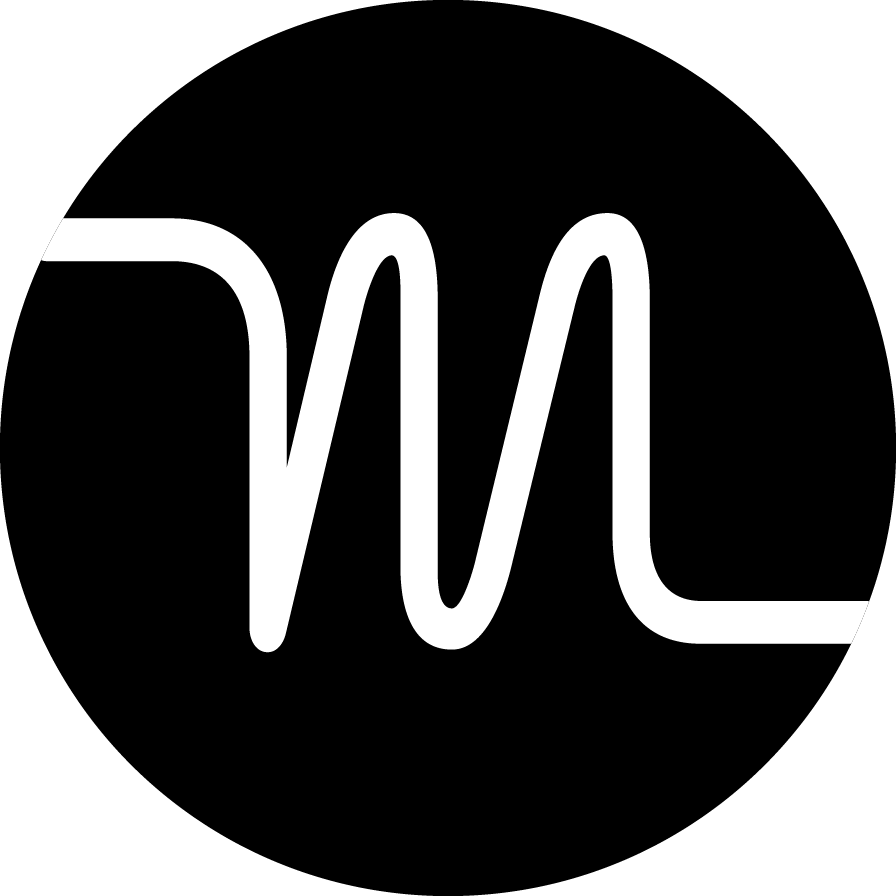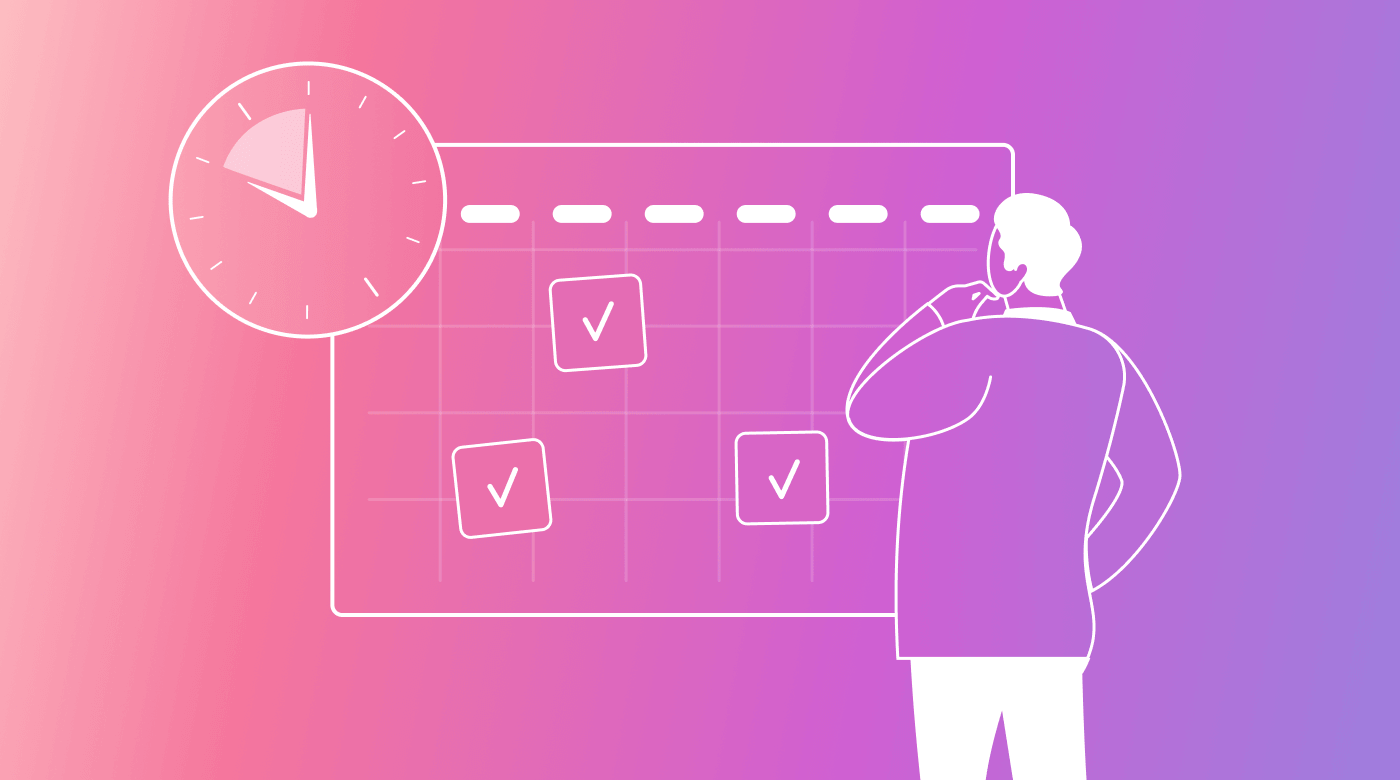As a freelancer, solopreneur, or small business, it can be hard to juggle multiple new clients. Getting clients up to speed as soon as possible is vital so you can start providing value quickly.
But if you don’t have standardized, streamlined onboarding processes, your inconsistent onboarding experiences may turn clients away before they’ve even fully committed.
What’s the answer? Client onboarding software.
A client onboarding tool gives you one portal to direct your customers through onboarding. It's a place for customers to access information, take product tours, and submit their approval. Plus, you can automate these tasks, so onboarding becomes a far less hands-on process.
Let’s dive into why you need a customer onboarding tool and which works best for solopreneurs and SMBs.
Why solopreneurs and SMBs need client onboarding software: the benefits
Client onboarding software can help solopreneurs and small to medium-sized businesses (SMBs) manage the load of inducting new clients.
Here's why it’s worth investing in customer onboarding solutions.
Standardizes the process
Many SMBs and solopreneurs find complex client onboarding challenging, as there’s often a lot to juggle. Organizations admit that their biggest onboarding issues relate to being overwhelmed by information during the process.
Client onboarding tools offer a consistent and repeatable process.
It doesn’t just reduce paperwork and related manual onboarding errors. Customer onboarding software allows you to deliver a branded experience that reflects your company’s professionalism.
Streamlines the process
Onboarding often involves a lot of back and forth, where clients need to submit and approve documentation and information. Manual processes and poorly organized workflows only make this harder. Nearly 40% of companies admit they have difficulties chasing clients for approvals.
Automated onboarding workflows can drastically improve the speed, efficiency, and accuracy of inducting new clients, while automated notifications and reminders keep things moving forward.
Speeds up client success
The quicker a customer is onboard, the quicker they get value from your products and services — essentially, the shorter the time to value (TTV). Client onboarding tools can help accelerate TTV.
 |
As Mark Higginson, chief customer officer at Enhanced AI, explains, “Time to value is all about how quickly customers can start benefiting from a product after they’ve started using it. When this happens quickly, customers are happier and more likely to stick around."
Improves client experience
A seamless onboarding experience often hinges on efficiency and ease, with good communication at the heart of this.
Centralizing client communication within a single onboarding platform makes it easier to keep clients updated and offers extra guidance where needed.
You can also offer a personalized experience where clients can interact with your services at their own pace. By building this relationship at the beginning, you foster long-term retention because clients fully understand your products and appreciate your customer service efforts.
Scales onboarding
For freelancers, solopreneurs, and SMBs with a growing customer base, it can be difficult to scale onboarding if you manage client intake one person at a time.
Software helps you scale the client onboarding process without increasing the manual workload. Multiple clients can be onboarded simultaneously with fewer direct interactions. This hands-off process is far more manageable and significantly less time-consuming.
Gathers onboarding feedback
Customer feedback is critical for refining the onboarding process. Despite this, nearly 60% of companies struggle to collect this data.
This is where onboarding software shines. Most platforms offer feedback tools to help you gather detailed insights that help you improve the overall experience.
Top 6 client onboarding software for solopreneurs and SMBs
Scale client onboarding and reduce the struggle of balancing multiple client intakes at once. Check out these six client tools to streamline the customer onboarding process.
1. Motion: Best for automating simple onboarding processes
Motion is more than a client onboarding tool — it’s an AI-powered executive assistant. It can help you assign and prioritize onboarding tasks to new clients and optimize and automate task workflows to suit your schedule and your client’s schedule.
You can set priority, track progress, and upload onboarding documentation for centralized access within each onboarding task.
Motion’s Meeting Assistant helps you organize live onboarding sessions that fit everyone’s schedules, automatically reshuffling these events if priorities or circumstances change.
 |
What sets it apart: Motion’s powerful AI analyzes availability and urgency to intelligently schedule onboarding tasks into your and your client’s schedules. This way, clients are more likely to move along with onboarding tasks as they’re arranged at times that suit them. If something changes, Motion will automatically rearrange these tasks so everyone stays on track and nobody misses an onboarding session.
Key features:
- AI-powered onboarding task scheduling and rescheduling
- AI Meeting Assistant
- Seamless calendar integration
- In-task progress tracking
- Tagging and task comments
Pros:
- Optimal scheduling of onboarding to suit you and your clients
- AI-powered rescheduling so nobody misses tasks
- Automated notifications and reminders keep clients on track
- Centralized access to all onboarding documentation
Cons:
- Not designed to handle complex onboarding processes
Pricing: Motion costs $19 per month for individuals and $12 per month per user for teams.
2. Clustdoc: Best for industry-specific onboarding
Clustdoc offers an all-in-one customer onboarding experience with industry-specific workflow templates for B2C service businesses. With an automated task manager and guest access inboxes, it’s easy to streamline onboarding processes and keep clients on track while communicating each step clearly.
Along with streamlining onboarding tasks, the platform enables you to upload and store documentation so that all onboarding documents are in one centralized location.
What sets it apart: Clustdoc has 200+ industry-specific workflows designed to cater to industries such as real estate, legal services, financial services, etc. Plus, the drag-and-drop builder helps you customize these templates to meet your specific organization’s needs.
Key features:
- 200+ industry-specific workflows
- Secure client portal with customizable branding
- Automated tasks and reminders
- Online payments and e-signatures
- Know Your Customer (KYC) onboarding
Pros:
- Industry-specific templates save time, especially for low-tech teams
- Branded portal provides a consistent experience
- Automation streamlines processes and keeps everyone informed
Cons:
- Relatively expensive for small teams on a budget
- Takes a long time to create new forms
Pricing: Clustdoc plans start at $113 per month.
3. OnRamp: Best for B2B service providers
OnRamp aims to streamline client onboarding processes for B2B service providers by simplifying workflow design and customer communications.
It offers a no-code, intuitive customer portal, allowing non-technical teams to create branded onboarding journeys that reduce busywork during client enablement.
What sets it apart: OnRamp’s platform caters directly to B2B organizations. Its customer onboarding portal is enhanced by behavioral science, so it offers B2B customers an easy-to-follow step-by-step process that swiftly guides them through the necessary actions.
Key features
- Dynamic task logic
- Smart, automated reminders
- No-code workflow builder
- Real-time customer feedback mechanisms
- Branded action plans in the client portal
Pros:
- User-friendly interface
- Excellent customer support
- Integrates with major platforms like Salesforce and Slack
Cons:
- Dashboard has limited customization
- Doesn’t currently integrate with Microsoft Teams
Pricing: Contact the sales team for custom pricing.
4. ClientSuccess: Best for centralized customer success
ClientSuccess is an AI-driven customer success solution that involves more than just onboarding. It offers powerful features for end-to-end care for your customer base throughout the entire customer lifetime.
Recognized for its simplicity, the tools are designed to reduce churn and boost customer lifetime value. Using a holistic approach, the platform enables you to manage customer journeys, automate communications, and gather feedback all in one place.
What sets it apart: ClientSuccess is distinct for its all-in-one approach to customer success. It offers tools that monitor customer health, facilitate communication, and analyze and report in real time. It also integrates seamlessly with lots of popular CRM systems. This way, you can leverage all customer data to drive better onboarding and customer experiences.
Key features:
- SuccessScore™ for monitoring customer health
- Advanced analytics features
- Net Promoter Score (NPS) analyzer
- AI-powered automated customer communications
- Branded client portal and customer onboarding workflows
Pros
- Simplifies customer success management through AI and automation
- Extensive CRM integration capabilities to help you leverage customer data
- Real-time visibility into sentiment, customer retention, renewal rates, and growth opportunities
Cons
- Some users say there’s a steep learning curve
- Some key integrations are missing, such as with Google Calendar and Outlook
Pricing: ClientSuccess offers three packages: Startup, Growth, and Enterprise. You need to contact the sales team for pricing.
5. Content Snare: Best for affordability
Content Snare focuses on providing a secure, centralized portal for collecting client onboarding information and documentation.
You can create onboarding checklists, assign client tasks, and set up automated reminders to keep clients moving through the onboarding funnel. All customer data and documentation is stored securely so teams can access the information they need in one place.
What sets it apart: Content Snare is user-friendly and minimizes the specific issues associated with gathering client data. Designed for SMBs and solopreneurs, it’s priced well, making it an affordable option for companies just starting out.
Key features:
- Automated reminders
- Client onboarding portal
- Onboarding workflow templates
- In-platform communication features
- Automated approval mechanisms
Pros
- Cost-effective compared to other platforms
- Simple user interface
- Ready-made templates save significant time
Cons
- Templates aren’t easy to customize
- The dashboard can feel overwhelming at first
Pricing: The basic plan for individual users costs $29 monthly, with team packages starting at $59 monthly.
6. Rocketlane: Best for scalability
Rocketlane is a collaborative customer onboarding platform that combines project management, real-time communication, and customer collaboration.
Its main focus is accelerating time-to-value, helping businesses scale their operations efficiently. It offers dynamic, pre-made templates to help teams quickly build onboarding workflows, with SmartFill options to further speed up the processes.
Multiple CRM integration options and advanced real-time reporting also help you gather customer feedback to improve onboarding processes as you scale.
What sets it apart: Rocketlane is designed for users to create processes quickly and adapt them over and over for different onboarding projects. This way, you can scale onboarding with little effort and ramp them up without much extra work.
Key features:
- Dynamic, reusable templates
- Seamless CRM Integration to automate workflows
- SmartFill project information
- Progress tracking
- Task automation
Pros:
- Users report a threefold improvement in customer satisfaction
- Excellent visibility and control thanks to in-depth insights
- Easy to collaborate as a team on the platform
Cons:
- Template customization is a little complex
- No notification hierarchy for different access levels
Pricing: Packages start at $29 per month.
What to look for in a client onboarding software if you’re a solopreneur or SMB
If you want client onboarding software that reduces the client enablement workload, consider these things before picking a tool:
1. Affordable pricing
The software you pick should fit your budget yet offer scalable options that remain affordable as your business grows. Look for tools with basic packages that you can upgrade from or platforms that offer bolt-on features that you can add as and when you need them.
2. Intuitive interface
The software should be easy to use. With the right platform, you won’t need a tech-savvy customer success team to streamline this process. Look for tools that make onboarding easier for you with features like pre-built templates and drag-and-drop process builders.
3. Automated workflows
Automation accelerates onboarding, reduces human error, and enables scalability. Automated workflows keep the task flow moving and ensure everyone is notified of which steps they have to complete next.
4. Online payments and e-signatures
A platform that can handle online payments and collect e-signatures can significantly reduce the time-to-value (TTV) and increase your customer lifetime value. This is because these features streamline the approval process and convert sales without switching between platforms.
Automate and streamline client onboarding
With client onboarding software, you have one centralized place to familiarize clients with your products and processes so they get value from you as quickly as possible. This way, they will stick around and enjoy your products and services for longer.
The best onboarding software automates the process so it’s quick, consistent, and accurate. Look for software that automates onboarding tasks, notifications, and reminders. This helps keep customers on track so they glide through the onboarding process without any hassle.
Remember, if you’re only onboarding clients one at a time, an AI assistant might be far more appropriate than a full-blown dedicated tool.
Motion uses powerful AI to optimize and automate task workflows so you can connect your clients with all the information they need with very little manual input. Try Motion for free now.